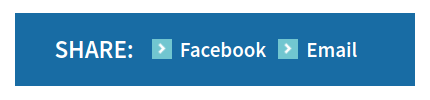Adding a Custom Block to Drupal 8's Fluid UI Module
Full disclosure -- I'm not a PHP developer. In all honesty, I am a front end dev who works mostly in SASS/CSS with the occasional foray into JavaScript and jQuery. So, I'll admit to starting this project with my feet firmly planted into the deep end of the PHP pool; I'm not really tall enough to keep my head above water. PHP, for me, is less about swimming and more about not drowning. At the same time, any chance to dig into the guts of Drupal and get my hands dirty with code is generally something I welcome.