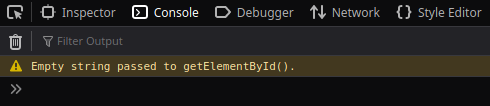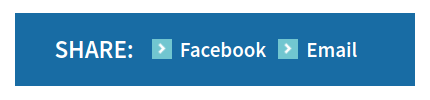I don't always crack open my Drupal database... but, when I do: it always leaves me a happier person. If you're like me, perhaps you often overlook the power of your Drupal site's database. It's effectively a warehouse, and Drupal is a warehouse manager: retrieving all the items your site-visitors request and updating what sits on your warehouse shelves--all 'on the fly'. Still, there are limits to Drupal's ability. It may be good at coordinating between end-users and the proverbial warehouse, but it's not really an inventory manager. To get a really good feel for what's going on in you Drupal database, you'll need a different tool: PHPMyAdmin. Here are some simple ways I like to leverage this tool in my Drupal development workflow.
Clearing Drupal's Site Cache
I've covered this before in a post on how database cache can kill your Drupal site. It's worth mentioning again: if you don't have Drush and you're without access to Drupal, you can clear your site's cache in PHPMyAdmin by simply dropping any of the tables appended with 'cache_'. From the "Structure" tab of your database, filter for 'cache_' and drop everything that comes up: